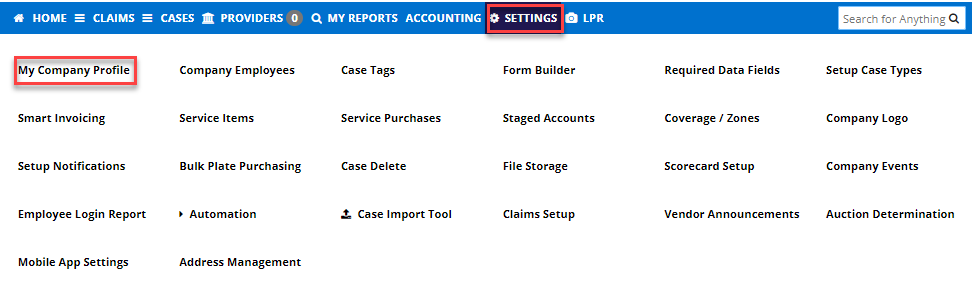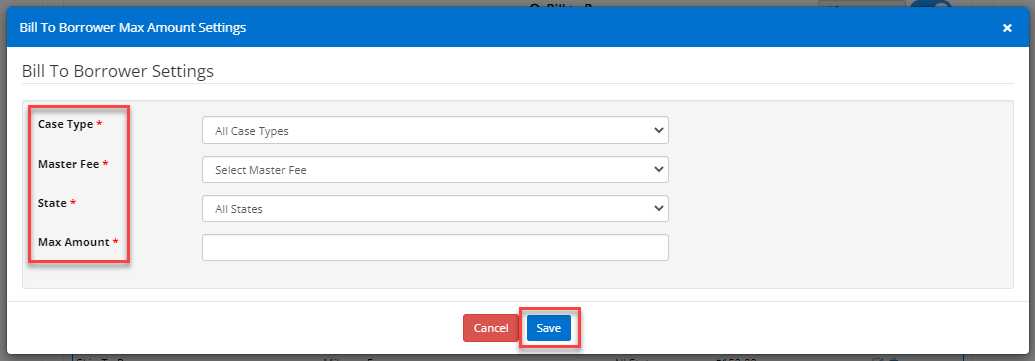Smart Invoicing - Bill To Borrower
Print
Modified on: Thu, 5 May, 2022 at 9:47 AM
This article applies to lender company admins
Bill to Borrower
Bill to Borrower are fees that a lender charges back to the borrower for specific case types and states.
Fees marked as Bill to Borrower are sent on a daily payment file (for lenders who already have a payment file setup with MBSi) with the amount listed on the invoice up to the designated maximum amount listed by the lender.
Note: RecoveryConnect does not systematically bill the lender's borrowers.
Master Fee
Master Fee is the category associated with the fee that has been entered.
A Master Fee may pertain to more than one fee type. Whatever Master Fee is designated for Bill to Borrower will apply to all fees associated to that category, case type, and state combination listed.
Example: Both ABC Fee and DEF Fee share the Master Fee "Admin Fee". If the Bill to Borrower is set up for all Involuntaries with the Master Fee "Admin Fee" the amount on the invoice (up to the maximum Bill to Borrower amount) will be sent to the lender for both fees if they are present on an invoice.
Note: You must have a contract set up before you are able to use this feature. See Smart Invoicing Contract Set up for those instructions. If your organization is interested in establishing either a payment file or payment detail API please contact your account representative.
Step 1: From the home screen navigate to Settings > My Company Profile
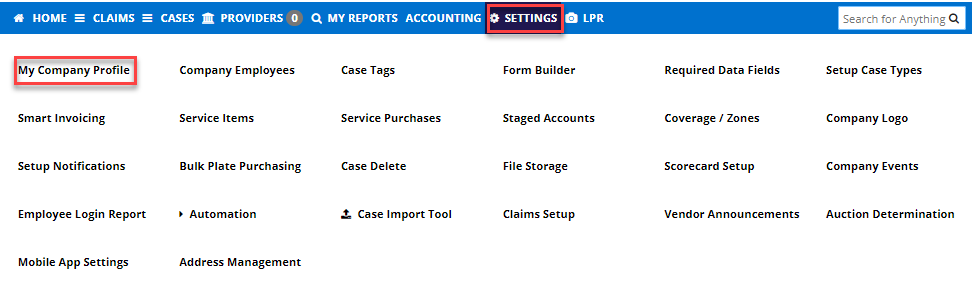
Step 2: Under My Company Profile, scroll down to Smart Invoice Settings
Step 3: Click the + Bill To Borrower Max Amount

Step 4: Fill out the form, then click Save
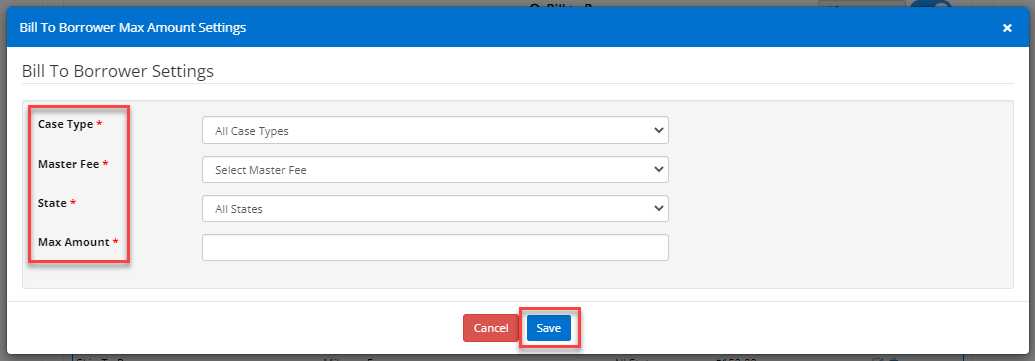
Did you find it helpful?
Yes
No
Send feedback Sorry we couldn't be helpful. Help us improve this article with your feedback.