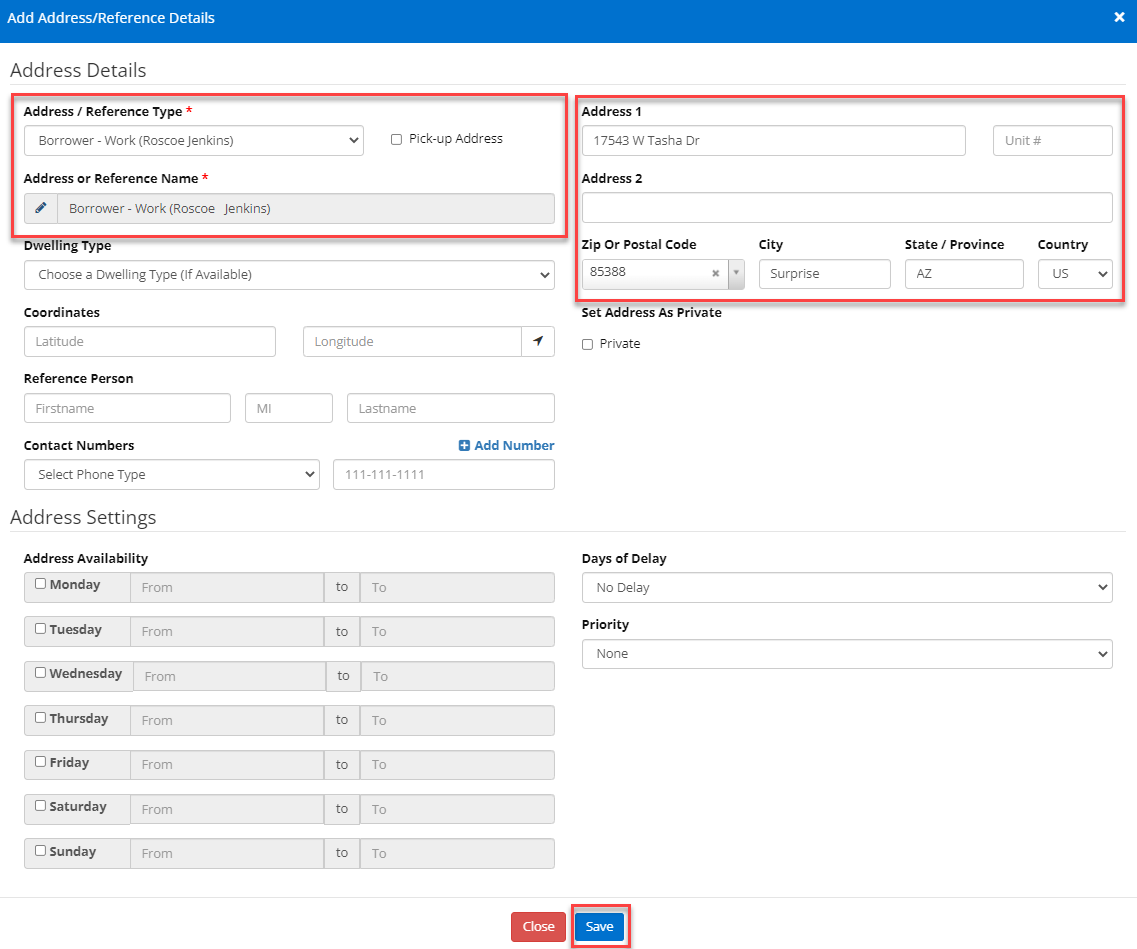This article applies to lender company admins and case workers
Addresses & References contains the details and references pertaining to the collateral location..
Step 1: Navigate to a case and click on the Details tab

Step 2: Click the + Addresses and References
Step 3: Fill out the form then click Save
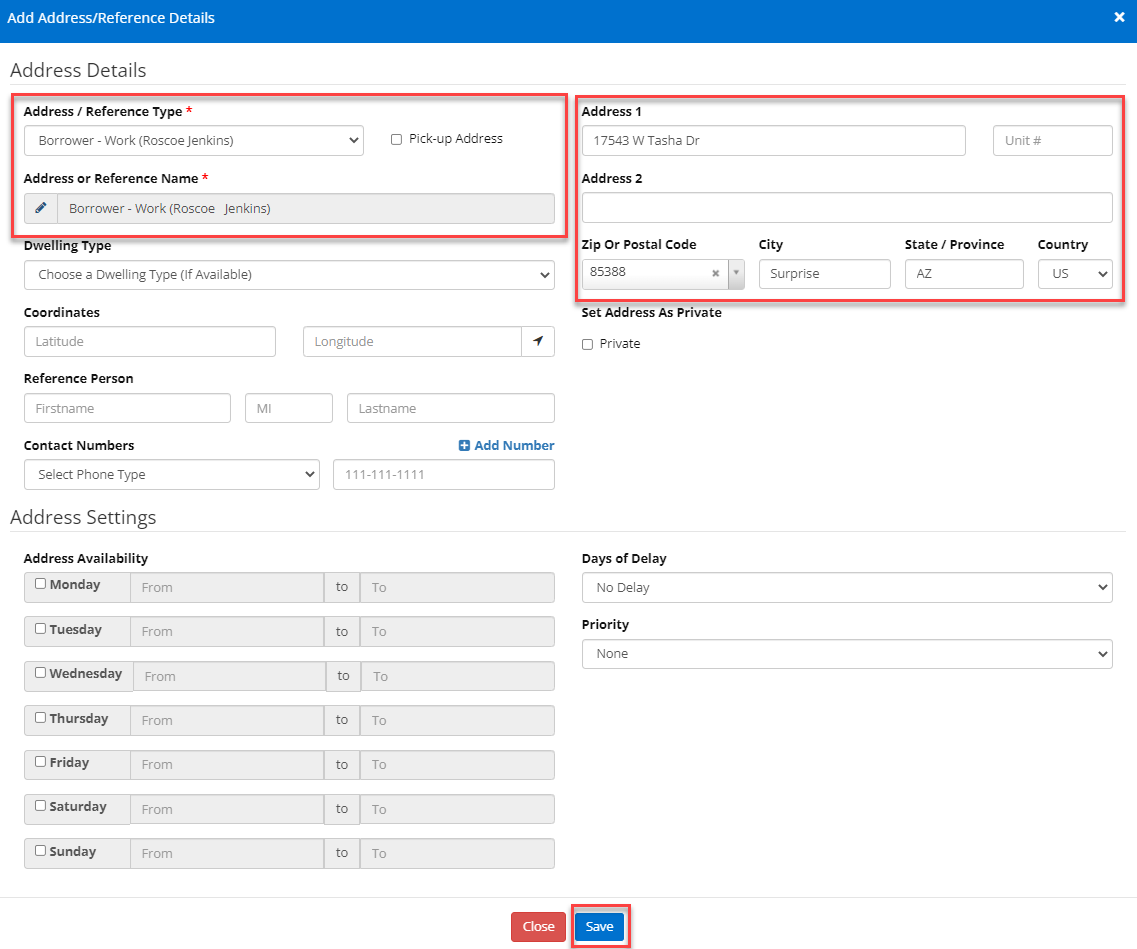
Step 4: You can then choose to assign another service provider or click Verify and Assign Address
Note: Clicking Verify and Assign Address without selecting a new service provider will just keep the case with the current service provider.

Address added to a case: