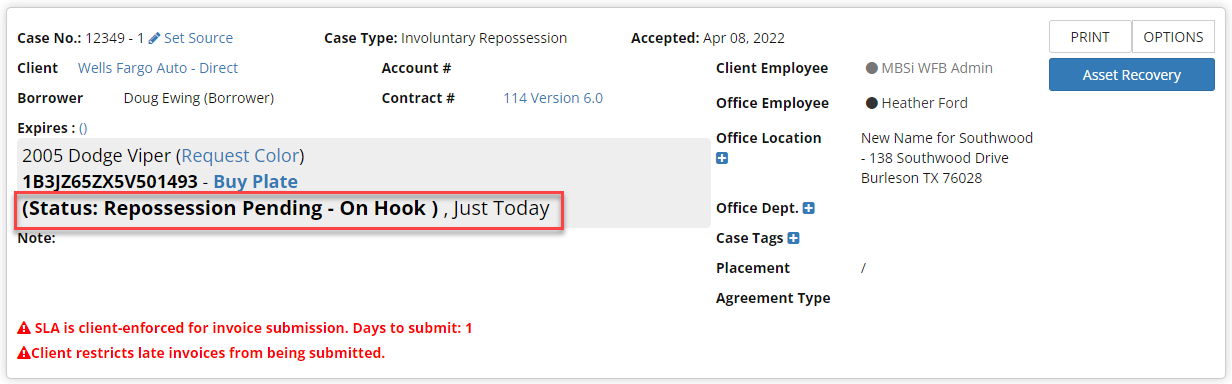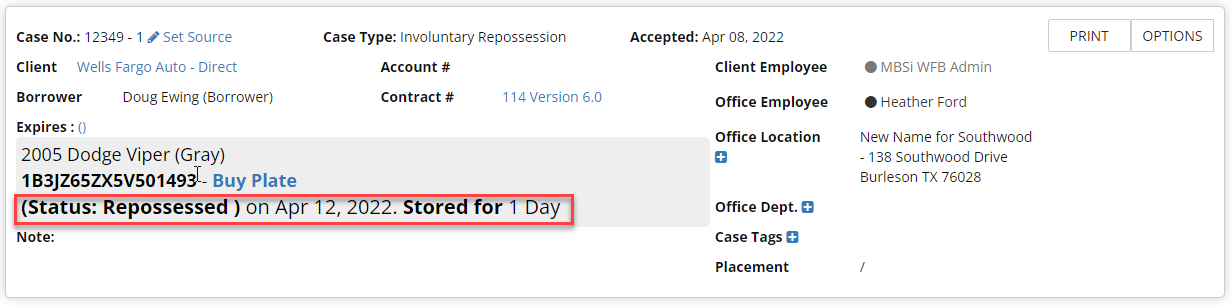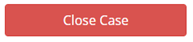This article applies to agency company admins and case workers
Once a case is created in the system, the Case Details page provides all information related to the case.
Note: The status will be open until updated by the lender, forwarder, or agent.
Available actions to change the status of a case can be found to the right on the case details page:
Note: The 4 action buttons only appear on local cases
On-Hook Case
Close Case
Hold Case
Move To Waiting For Info

On-Hook Case
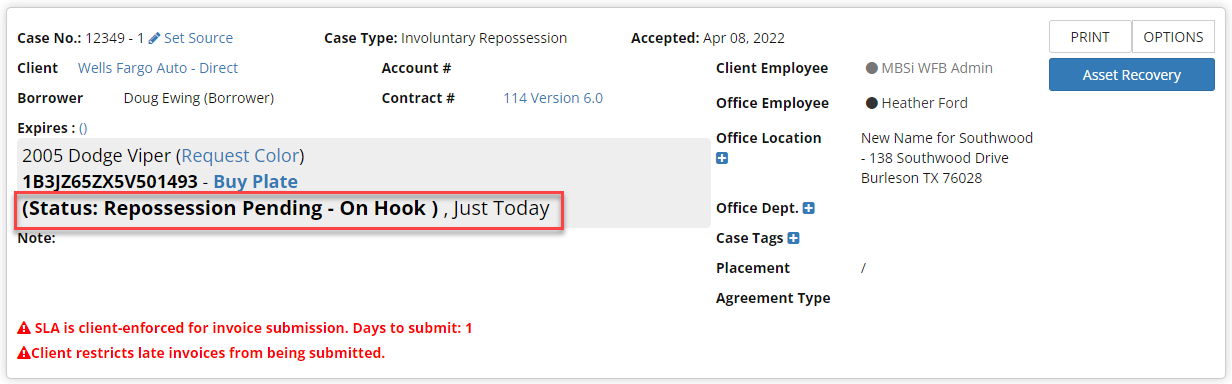
This action marks a case of Repossession Pending - On-Hook, meaning the collateral has been started the repossession process. The agency can quickly initiate the repossession of a case, without having to complete the full Asset Recovery form. On-Hook status prevents the case from being closed by a client or forwarder. This also allows the Repo Agent to arrive at a safe location to proceed to complete the Asset Recovery form and pictures.
Note: Once the asset recovery portion of the process is completed the status changes to repossessed
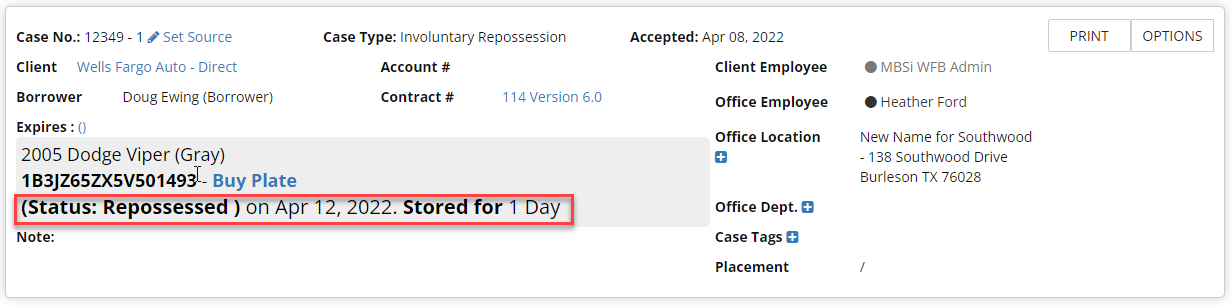
Close Case
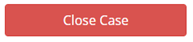
This option will close the case. If selected, you will get a pop-up form to complete.

After completing the form and selecting Close Account, the status will show as closed.

Re-Open Case

If a case has been closed, you can choose to Re-Open if necessary.
If selected, you will get a pop-up form to complete.

After completing the form and selecting Open Account, the status will change to open and the re-open reason will be displayed below the Status and the case number will show an updated version number.


Hold Case

Click this option to place a case on hold.
Note: This action will also show the case as ineligible in RCM
Clicking this button requires the following information to be filled

After completing the form and selecting Hold Account, the status will change to On-Hold.

Move to Waiting For Info

Select this option if more information is required before proceeding.
Clicking this button requires the following information to be filled out.

After completing the form and selecting Open (Wait for info) Account, the status will change to Waiting for info.