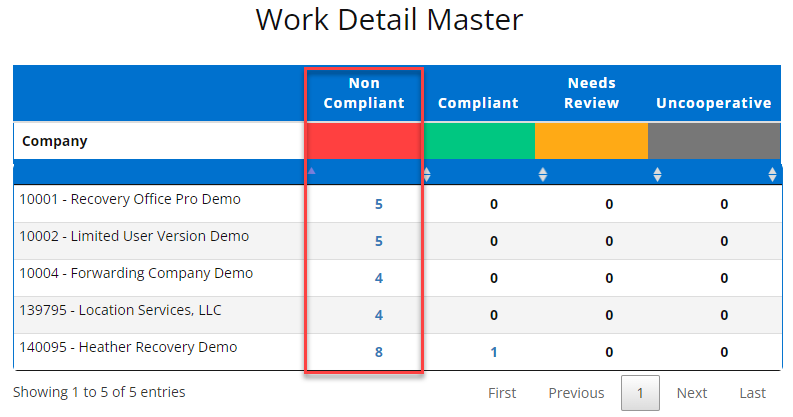This article applies to client compliance typesStep 1: Click on VendorConnect in the main menu
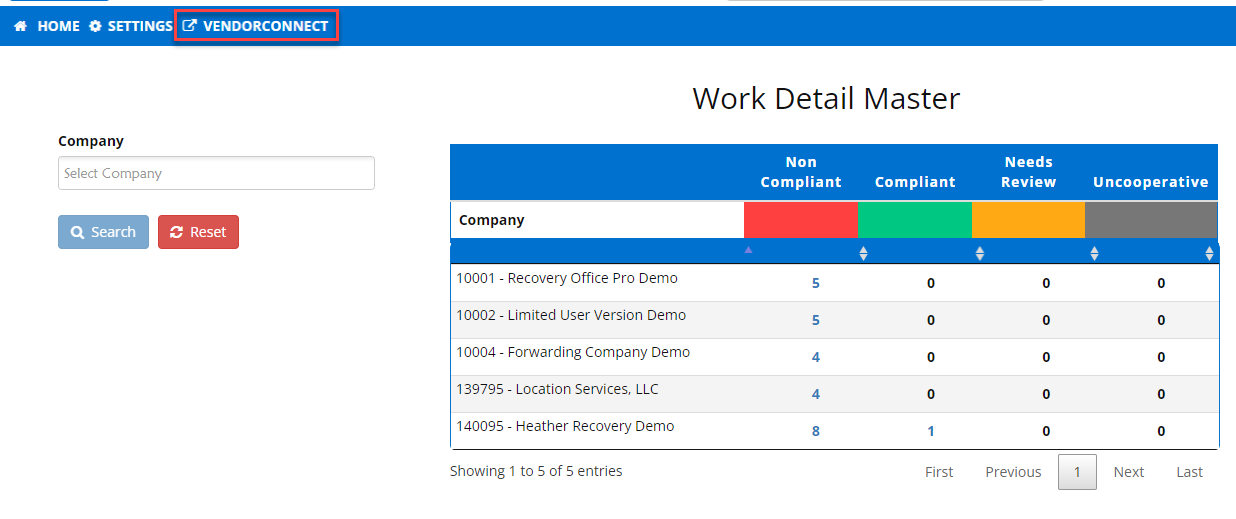
On the Work Detail Master, you will see a chart of service providers with whom you have an active contract with
Note: You are able to search specific companies in the box under Company

Under each header (Non-Compliant, Compliant, Needs Review, and Uncooperative) the numbers indicate that the listed service providers have that number of action items to complete under the corresponding category
Non-Compliant
Non-Compliant means that the active service request has not been completed
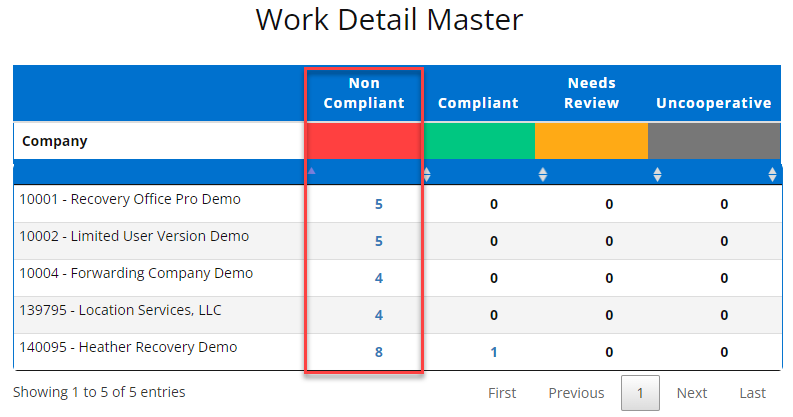
Compliant
Compliant means that the service request was fulfilled and accepted by the lender or RISC.

Needs Review
Service requests that are in pending status and need review

Uncooperative
Active requests in which the service provider has been uncooperative in fulfilling