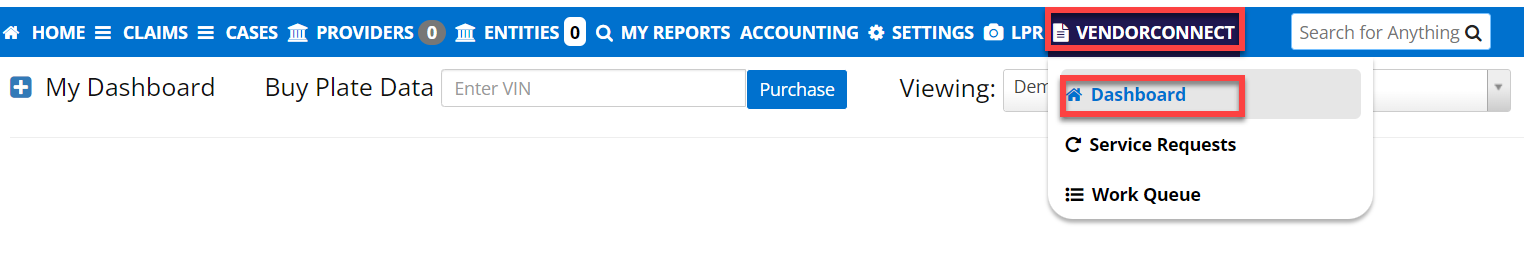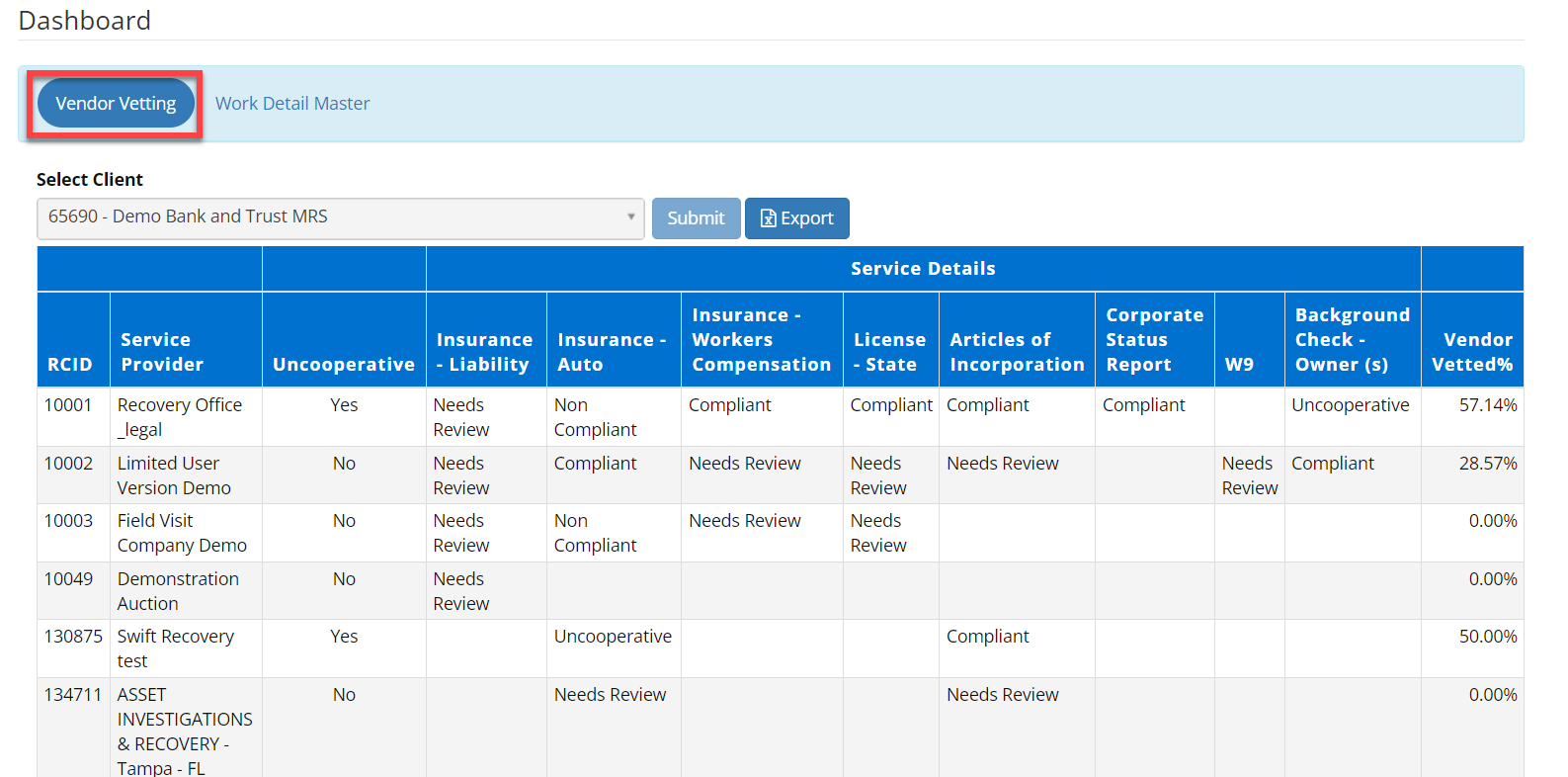VendorConnect - Vendor Vetting Report Dashboard
Print
Modified on: Wed, 8 Jan, 2025 at 12:53 PM
This article applies to lenders
The Vendor Vetting Report Dashboard allows both lenders and forwarders to view their Vendor Network's vetting data. It is a valuable decision-making tool and keeps them informed as to the compliance status of their Vendors.
Step 1: From the home page hover on VendorConnect then click on Dashboard
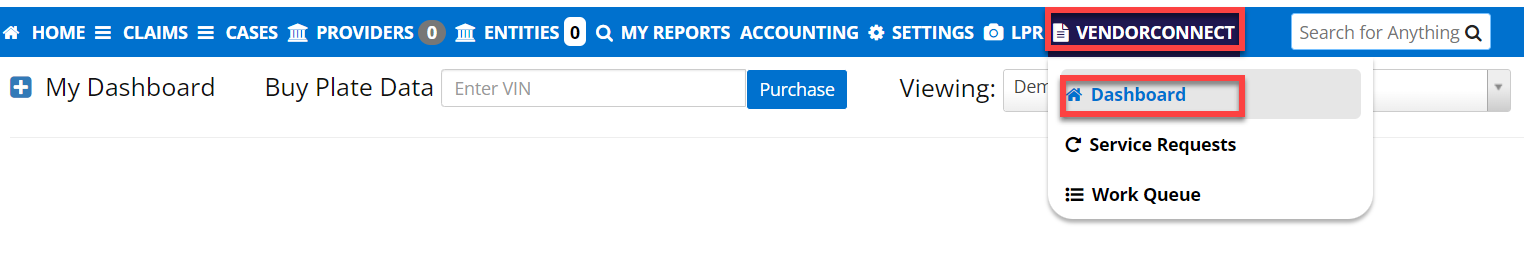
Once you are on the Vendor Vetting dashboard you will see your connected forwarders or service providers, this is a more in-depth look at the status of the more popular vetting information needed.
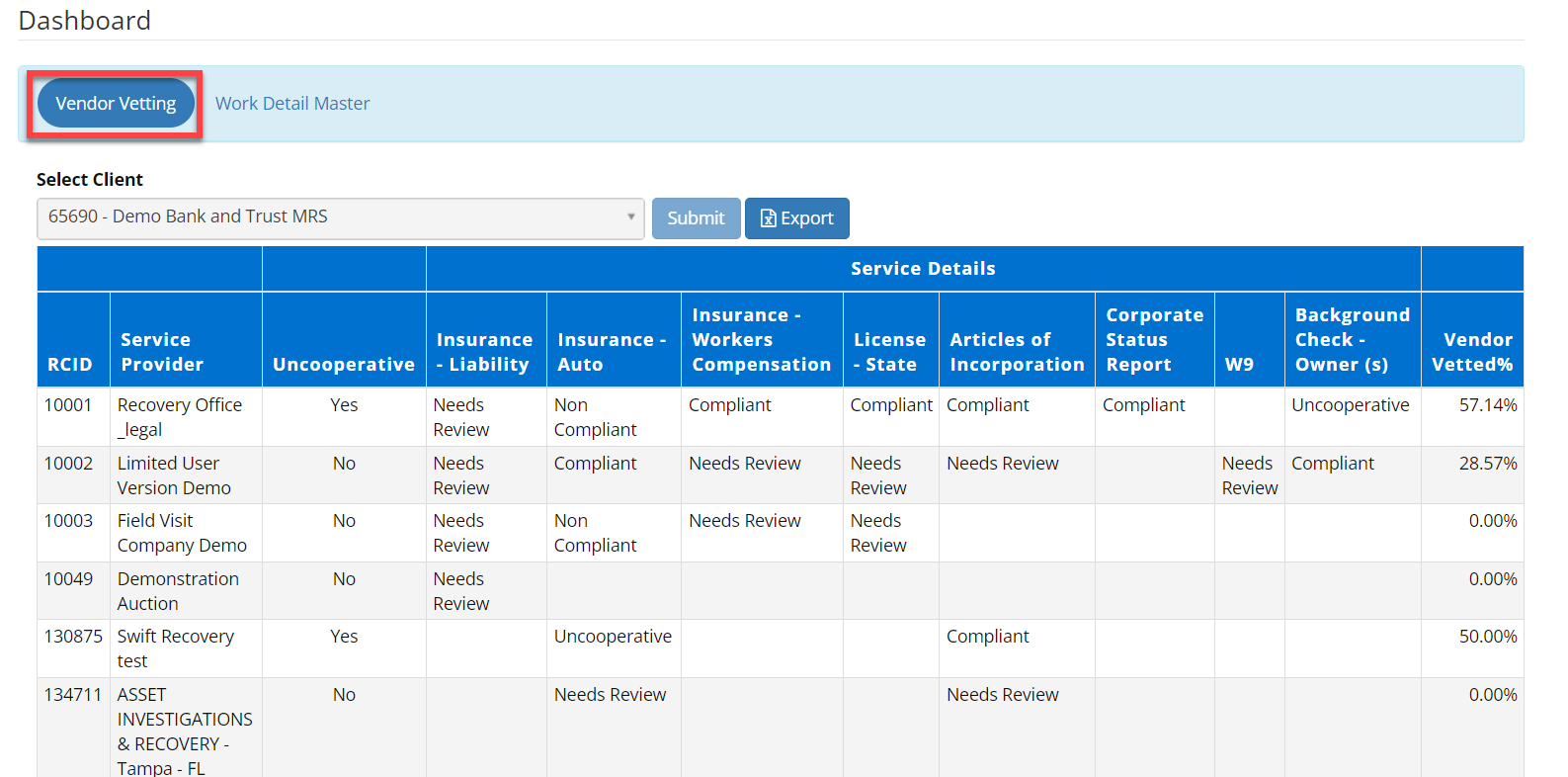
RISC updates the Service Details status as new documents are submitted so you will see the status change and also the percentage of vendors vetted.
You are able to export this report into an Excel or CSV file.
There are more enhancements coming soon that will allow you to customize this dashboard report.
Did you find it helpful?
Yes
No
Send feedback Sorry we couldn't be helpful. Help us improve this article with your feedback.