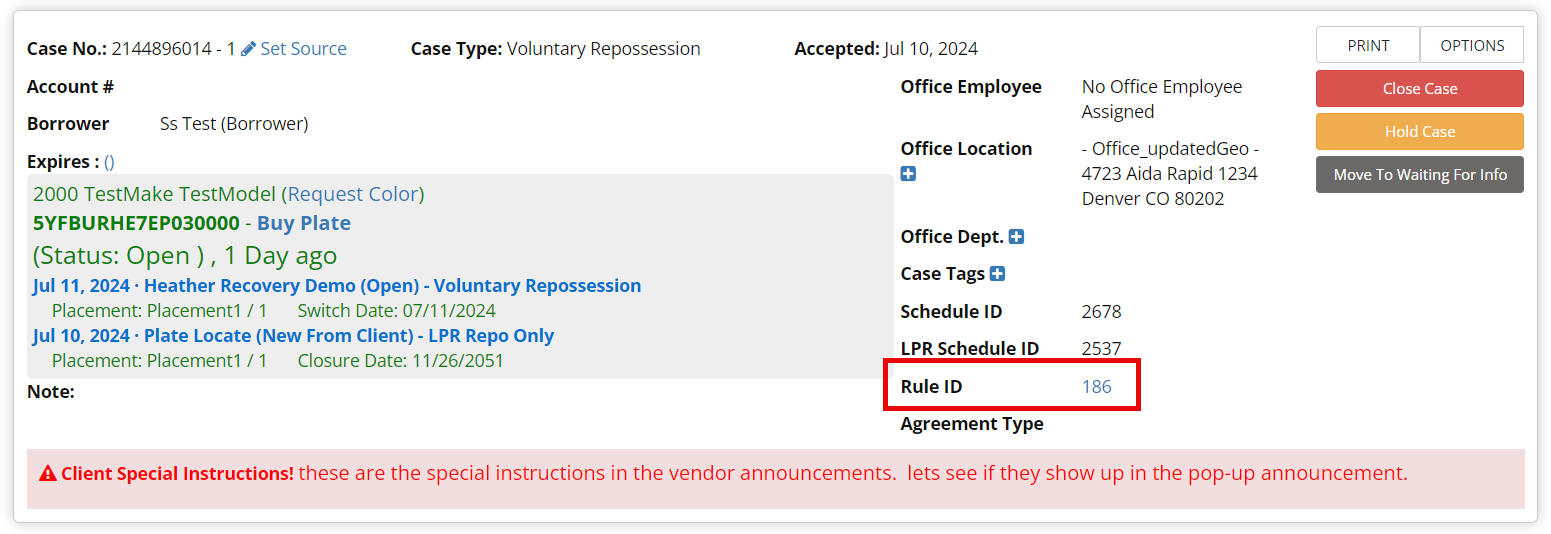This article applies to everyone
Step 1: From the case view navigate to the Rule ID and click on the ID number
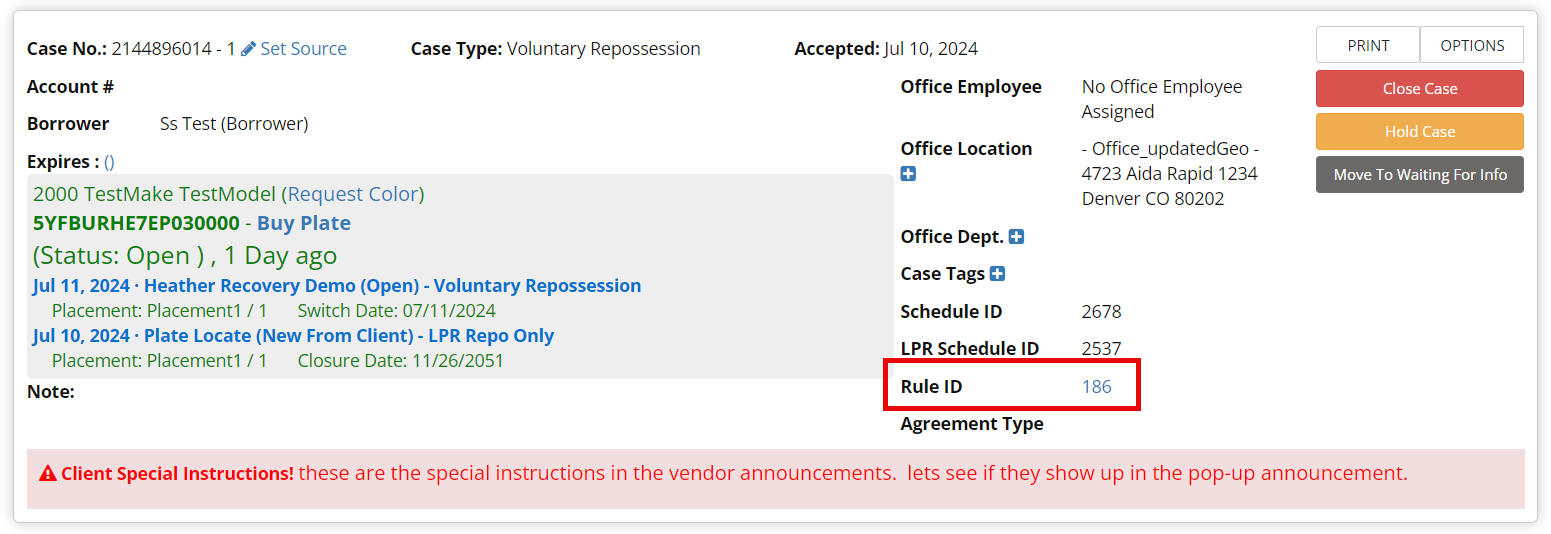

1. Shows: Current Rule ID, Schedule ID, and Placement Level
2. Tabs:
RCS Cases - The original case created
LPR Case - The Switch created LPR case
3. Shows:
Original case created (10/20/2023)
Current Switch Date
Current Placement Level (Tier Level)
Which Service Provider assigned to case
Future expected case (to be created on 12/5/2023)
Expected Switch Date for future case
Expected Placement Level (Tier Level)