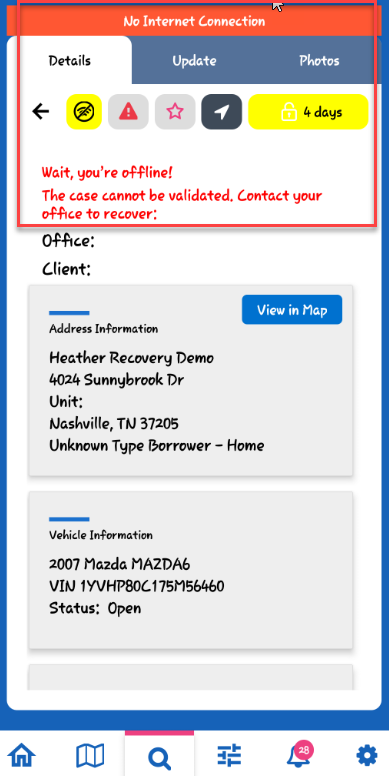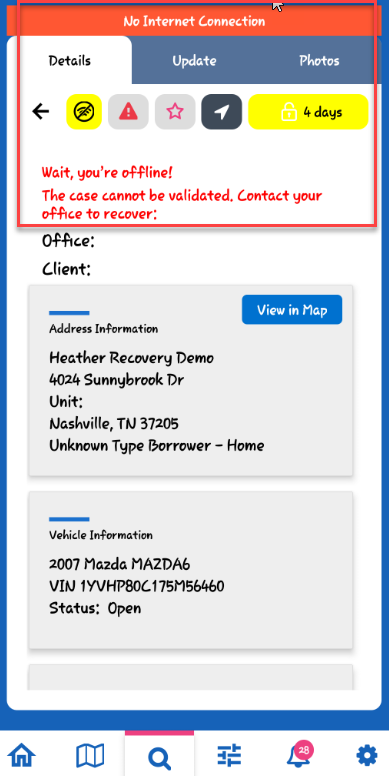This article only applies to angency field agents and field agent supervisors
On the Case Details screen in RCM, the top menu bar will display the On-Hook and the Days Opened icons in red, yellow, or green.
Green Status - Open Eligible for Recovery
Green indicates that the collateral is eligible for repossession and you are able to work the case.

Red Status - Closed/Hold
Red indicates that the case is on hold or closed and will be on your To-do List.

Yellow Status - No Internet, Proceed with Caution
Yellow indicates you have no internet service so proceed with caution before repossessing the collateral as the status could have changed while offline. When internet service is restored, confirm the case status before repossession.
Note: You will not be able to open a case with no internet service.